Mastering Virtual Communications
VIDEO CONFERENCING & ONLINE MEETINGS
Communicate with Confidence in Virtual Presentations
Before The Workshop
Come to the workshop with any challenges in mind you face when it comes to meetings and presentations in a virtual environment. You will apply the techniques you learn in the workshop to improve your virtual communications.
For 1:1 Coaching
Refer to the below resources at your own pace. Our recommendation is to familiarize yourself with as much of our methodology as possible to maximize the time you have with your coach.
Get to know more about your upcoming Workshop or 1:1 Coaching
Workshop Overview
1:1 Coaching Overview
STEP 1: Download BEFORE Your Workshop

Mastering Virtual Communications Workbook
Click on the link below to download and print your workbook. Please don’t miss this crucial step as you will be using it in your upcoming workshop.
Please download – you’ll need this for the workshop. This workbook can be printed and used as a hard copy or viewed electronically as an editable PDF.
Step 2: Download AFTER Your Workshop
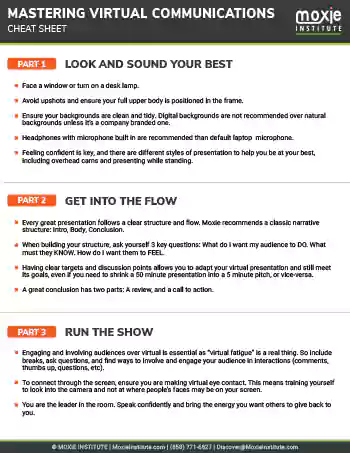
Mastering Virtual Communications Cheat Sheet
Refer to this cheat sheet after your workshop to refresh your memory.
STEP 3: Peruse Additional Insightful Resources
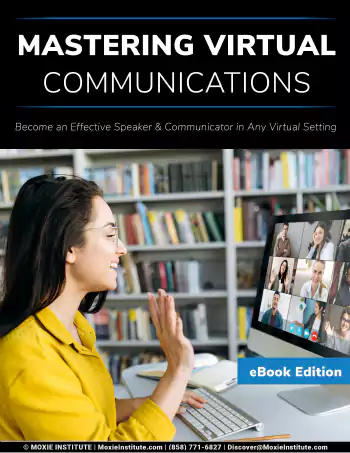
Mastering Virtual Communications eBook
This eBook includes information, tips and techniques to increase your virtual executive and speaking effectiveness. Be proactive—get a head start now and read up.
View The Video Playlist
(Check out our YouTube channel for more world-class advice across even more topics).
Video Conferencing & Online Meetings
Video Resources
Dive in deeper with virtual communication skills in our Mastering Virtual Communications video playlist. In these videos, Moxie’s CEO, Fia Fasbinder, guides you through techniques that will take your next virtual talk from boring to bravo.
9 Ways to Connect with a Virtual Audience
7 Top Tips to Master Your Virtual Audience Engagement and Keep them Hooked
5 Insights to Be a Leader In Your Next Virtual Meeting
1 Simple Way to Stand Out in Zoom Virtual Meetings
How to Sound Professional in Virtual Meetings

